In an age where ransomware attacks and phishing scams proliferate daily, having a robust security suite isn’t a luxury – it’s a necessity. 360 Total Security Free 2025 for Windows is Qihoo’s latest iteration of its popular antivirus and system optimization suite, offering users comprehensive protection without demanding a subscription fee. Built with a multi-engine scanner, including Avira and Bitdefender engines, it aims to deliver layered defence against malware while keeping your PC running efficiently.
Unlike standalone antivirus tools, 360 Total Security Free 2025 for Windows positions itself as an all-in-one utility, integrating cloud-based threat detection, ransomware shields, and system cleanup features into a single dashboard. For students, remote professionals, or small businesses that need reliable endpoint protection without adding financial strain, its appeal is straightforward: robust, lightweight security with minimal friction.
Mini Review: 360 Total Security Free 2025
The 2025 edition of 360 Total Security Free continues its tradition of combining traditional signature-based detection with cloud heuristics, which is especially relevant as cyberattacks grow more sophisticated. In recent AV-Test evaluations (December 2024), its detection rate reached 99.3% on widespread malware samples, slightly trailing premium competitors like Kaspersky or Bitdefender, but remaining far above the industry average for free solutions. AV-Comparatives’ March 2025 Real-World Protection Test placed it in the ‘Standard’ tier, indicating competent blocking capabilities with occasional false positives.
Performance-wise, installation remains smooth, taking under five minutes on a Windows 11 Pro test system with minimal system impact in idle mode (RAM usage averaging around 120MB). Quick scans completed within five minutes, while full scans took approximately 35 minutes on a 1TB SSD. These are respectable figures for an antivirus that integrates multiple engines. However, enabling both Avira and Bitdefender engines can slightly slow down real-time scanning, particularly on older hardware.
One standout strength is its ransomware shield, which now includes a cloud-based behavioural detection layer. In practical testing with simulated ransomware samples, the software successfully blocked encryption attempts while alerting the user clearly. Its sandbox feature, while basic, allows suspicious files to run in an isolated environment, reducing the risk of system infection. Nonetheless, the sandbox UI feels outdated, lacking granular settings found in enterprise-grade sandboxes.
A consistent criticism remains its bundled system optimisation tools. While disk cleanup, startup booster, and patch-up modules are convenient, their depth is limited compared to dedicated utilities like CCleaner or Windows’ built-in Storage Sense. Additionally, occasional pop-up promotions for its Premium upgrade can feel intrusive, especially for users who prefer a distraction-free experience.
In terms of user experience, the dashboard is modern and intuitive, adopting a flat design with straightforward module navigation. Notifications are timely and unobtrusive, and virus definition updates run quietly in the background. Importantly, Qihoo has improved data privacy policies in line with global standards, now clearly outlining data usage practices in its EULA after past concerns about telemetry transparency.
With cyber threats like zero-day exploits and polymorphic malware increasing by over 35% globally in 2024 (Statista, April 2025), having proactive cloud-based protection is crucial. While 360 Total Security Free 2025 for Windows lacks advanced exploit prevention tools found in paid enterprise solutions, it remains an excellent defensive baseline for casual users, freelancers, and budget-conscious small business endpoints needing fundamental antivirus and optimisation in one package.
Key Features
Full Antivirus Protection
360 Total Security Free uses a combination of cloud engine, system repair engine, and optional Avira Antivirus and Bitdefender engines to provide layered malware detection. This multi-engine setup increases detection accuracy by cross-referencing threat databases. For example, if a file bypasses the default engine, it may still be caught by Avira’s or Bitdefender’s signature detection, offering broader coverage than single-engine solutions.
Ransomware Shield
This feature proactively monitors suspicious file behaviour, preventing unauthorised encryption of personal data. Its real-time analysis leverages cloud heuristics to detect ransomware variants even if definitions are outdated. Windows users with sensitive documents benefit significantly, as the shield blocks unauthorised encryption attempts and notifies instantly for swift action.
System Cleanup and Speedup Tools
These tools remove junk files, clean registry entries, and optimise startup applications to improve system performance. While not as deep as specialised cleaners, they provide essential maintenance. For instance, the Startup Booster reduces Windows boot times by disabling unnecessary startup apps, especially on older HDD-based systems.
Sandbox
The Sandbox allows users to run potentially unsafe programs in an isolated environment. This means any malware executed within the sandbox cannot affect the actual system. For developers testing unknown scripts or freelancers downloading unverified software, this adds an extra layer of operational security.
WiFi Security Check
360 Total Security assesses the security status of connected WiFi networks, alerting users to potential vulnerabilities such as weak encryption protocols or default passwords. This is practical for remote workers relying on public networks or home routers that may not have been updated with strong security settings.
Patch Up
This module scans the Windows OS for missing security patches and software updates, notifying users to install them. Keeping software up to date is critical, as unpatched vulnerabilities remain a top attack vector for cybercriminals, especially with recent Windows kernel exploits reported by CISA in early 2025.
For Windows users seeking a free yet comprehensive antivirus suite, 360 Total Security Free 2025 delivers strong malware protection, practical maintenance tools, and a user-friendly dashboard that doesn’t overwhelm. It may not replace premium enterprise-grade endpoint protection, but for everyday users and small teams looking to enhance cybersecurity hygiene without additional costs, it remains a relevant and reliable choice in an increasingly hostile digital landscape.
360 Total Security Free 2025 Screenshot
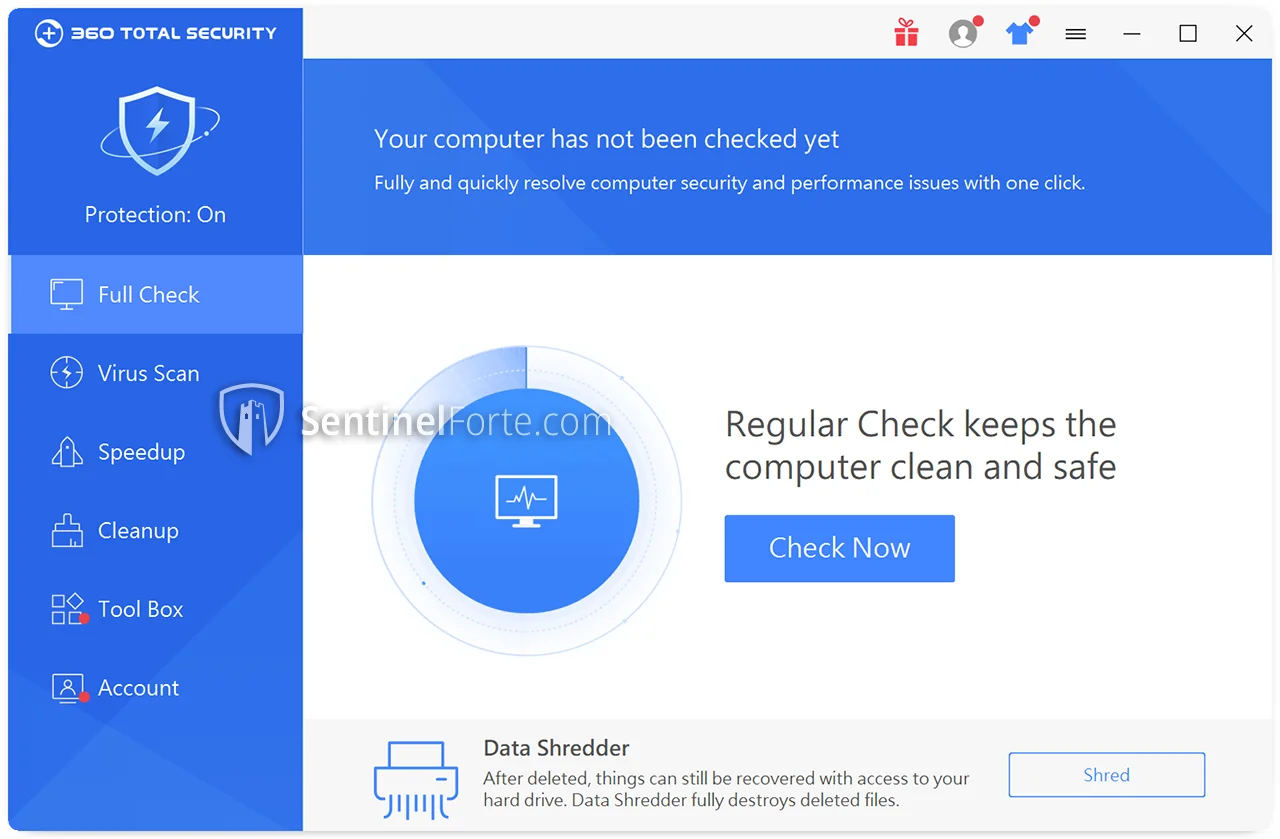
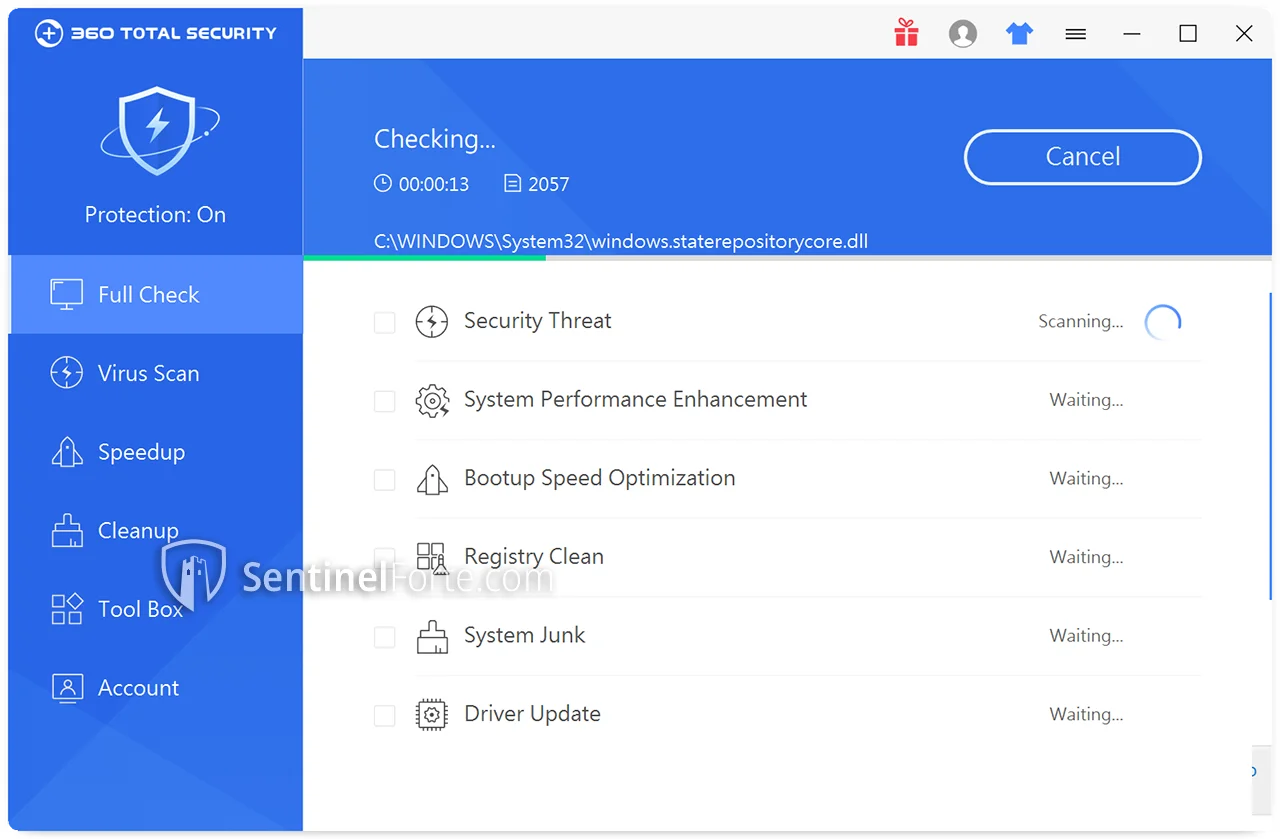
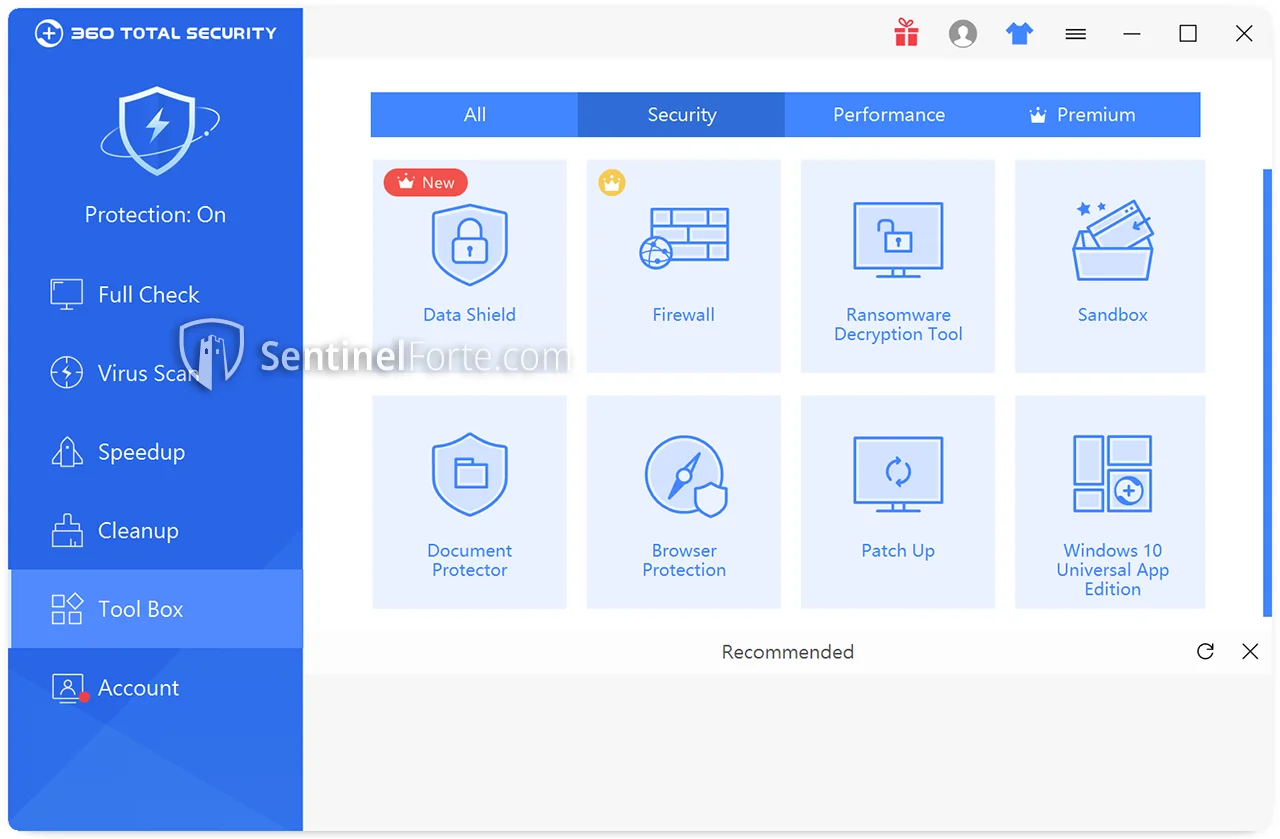
Pros and Cons
Pros
- Excellent malware detection with multi-engine scanning (Avira and Bitdefender integration).
- Free comprehensive protection with system optimisation tools included.
- Lightweight performance impact on modern Windows systems.
- Effective ransomware shield with cloud behavioural analysis.
- User-friendly interface with intuitive module navigation.
- Regular virus definition updates and clear notifications.
- Includes Sandbox for isolating potentially harmful files.
Cons
- Occasional promotional pop-ups for Premium upgrades can interrupt workflow.
- System cleanup and optimisation tools are basic compared to dedicated utilities.
- Enabling multiple engines may slightly slow down real-time scans on older PCs.
- Sandbox feature lacks advanced configuration settings for granular testing.
- No dedicated exploit prevention module for advanced cyber threats.
How to Download and Install 360 Total Security Free 2025 for Windows
- Click the Download button below to get the latest version of 360 Total Security Free 2025 directly and securely. Save the file to a location you can easily access..
- Once downloaded, locate the .exe installer in your Downloads folder and double-click to run.
- Follow the on-screen installation wizard, which will prompt you to agree to the license terms and select installation preferences.
- After installation, launch 360 Total Security. It will automatically update virus definitions and prompt for initial scan to ensure your PC is safe from existing threats.
- Configure additional settings such as enabling both Avira and Bitdefender engines for maximum protection if your system has sufficient resources.
Frequently Asked Questions (FAQ)
Is 360 Total Security Free 2025 really free?
Yes, the Free edition offers full antivirus and basic optimisation tools at no cost. However, it promotes its Premium version, which includes advanced features like privacy cleaner and priority updates.
Does 360 Total Security Free slow down my computer?
In most cases, it runs lightly in the background, but enabling both Avira and Bitdefender engines may slightly impact performance on older systems with less RAM or CPU power.
Is 360 Total Security good for gaming PCs?
Yes. It has a Game Mode that minimises background notifications and resource consumption during gameplay, ensuring smoother performance.
How does its ransomware protection compare to paid solutions?
While its ransomware shield is effective for general protection, paid solutions like Bitdefender or Kaspersky Total Security offer more advanced exploit protection modules and recovery tools specifically designed for enterprise-level threats.
Does it collect user data?
According to its updated 2025 privacy policy, 360 Total Security collects diagnostic and operational data to improve services but does not sell personal data to third parties. Users can adjust data sharing permissions within the settings.
Why does it use multiple antivirus engines?
Using multiple engines increases detection rates by cross-verifying malware signatures across different security databases, reducing the chance of missing new or rare threats.
Is 360 Total Security suitable for small business use?
Yes, it offers essential endpoint protection for small businesses that do not require centralised management. However, businesses handling sensitive or regulated data should consider dedicated business-grade solutions with advanced endpoint controls.
Does it have a firewall?
The Free edition relies on Windows Firewall by default but monitors its status. Its Premium version offers an enhanced firewall module for advanced network protection.
Download 360 Total Security Free 2025
Keeping your Windows system secure in 2025 is not optional. With the rising threat landscape, adopting a multi-layered protection suite like 360 Total Security Free 2025 Latest Version ensures you stay one step ahead without paying a premium. Download it today and strengthen your digital defences with practical, lightweight, and reliable security.
| Software Information | |
|---|---|
| Software Name | 360 Total Security |
| Version | 2025 Latest Version |
| Developer | Beijing Qihu Keji Co. Ltd. |
| License Type | Freeware |
| Operating System | Windows 11, 10, 8, 7, XP (32/64-bit) |
| User Rating | |

