If your Windows PC feels sluggish lately or you keep noticing pop-ups, toolbars, and unwanted browser redirects, you’re likely dealing with adware or potentially unwanted programs (PUPs). AdwCleaner 2025 for Windows is designed precisely to solve this, removing stubborn adware and malware remnants that traditional antivirus software might overlook. It’s a free, standalone malware removal utility from Malwarebytes, built to scan and clean your system in minutes without installing a full suite, making it an essential endpoint protection companion in 2025.
AdwCleaner 2025 continues to be widely trusted by IT technicians, privacy-focused users, and cybersecurity professionals for its precision in cleaning Windows environments. With increasing threats from bundled software installers and aggressive ad-injection malware, having AdwCleaner ready on your USB toolkit or desktop is a practical layer of defence alongside your primary antivirus or anti-ransomware tools.
Mini Review: AdwCleaner 2025 for Windows
AdwCleaner remains a staple in malware removal tools due to its singular focus: eliminating adware, PUPs, and leftover traces that clutter or compromise your system. Its 2025 version has undergone UI refinement and detection database updates, ensuring better compatibility with Windows 10 and Windows 11 devices. Malwarebytes claims it cleans more deeply than standard antivirus adware scans, a claim substantiated by various independent security tests.
According to PCMag’s 2024 endpoint cleanup utility roundup, AdwCleaner scored 4.5/5 stars, praised for its quick scans (usually under three minutes on modern SSD-equipped systems) and no-install approach. In daily use, it launches instantly, scans root folders, registry entries, browser plugins, and startup items, and presents results with straightforward “clean” or “quarantine” actions.
A key advantage highlighted by SafetyDetectives’ malware removal tools comparison in December 2024 is AdwCleaner’s negligible system impact. Unlike full antivirus suites consuming RAM in the background, AdwCleaner remains dormant until launched. This makes it ideal for gaming PCs or editing workstations where performance overhead is a concern.
However, there are trade-offs. Unlike Malwarebytes Premium or Bitdefender Total Security, AdwCleaner doesn’t provide real-time protection or anti-ransomware shields. It’s a reactive tool – meaning infections or PUPs must already exist to be detected. For users relying solely on AdwCleaner without an active antivirus or endpoint security suite, this could leave them exposed to zero-day exploits or ransomware payloads that require heuristic or behavioural analysis to block pre-execution.
Usability remains a standout strength. The 2025 interface is clean, with large actionable buttons, clear detection logs, and a quarantine manager that allows restoring files if needed. TechRadar’s January 2025 malware utilities overview describes it as “the simplest yet most effective PUP remover on Windows today,” especially for non-technical users who may be overwhelmed by full security dashboards.
In terms of market relevance, the global malware volume continues to surge. Statista reported over 1 billion malware programs in circulation as of Q1 2025, with adware still among the top three threats for Windows endpoints. This underscores the importance of having dedicated removal tools like AdwCleaner alongside your main antivirus suite.
From a cybersecurity trends perspective, the rise of fileless malware and sophisticated rootkits means AdwCleaner’s database updates need to remain frequent to catch emerging adware variants. While it isn’t intended as a comprehensive endpoint protection suite, it aligns well with layered security frameworks promoted by institutions like NIST and SANS – where regular scanning for adware and PUPs is a critical hygiene step to reduce attack surfaces exploited by advanced persistent threats (APTs).
Overall, AdwCleaner 2025 remains a practical, reliable, and fast solution for Windows users needing targeted malware removal without bloated installs or intrusive background processes.
Key Features of AdwCleaner 2025 for Windows
No-Install, Portable Execution
AdwCleaner runs directly as an executable without installation. This ensures no system footprint, making it ideal for emergency cleanups from USB drives or cloud folders, particularly for IT professionals managing multiple Windows machines daily.
Advanced PUP and Adware Detection
Its scanning engine is tailored to identify browser hijackers, toolbars, ad-injection extensions, and bundled software remnants often ignored by traditional antivirus. This maintains browser performance and privacy, especially for Chrome and Edge users experiencing intrusive redirects.
Quarantine and Restore System
Detected items are quarantined rather than outright deleted, allowing users to review and restore if necessary. This is essential for cautious remediation, particularly on business endpoints where false positives could interrupt software dependencies.
Browser Reset Functionality
AdwCleaner can reset browsers to default settings after adware removal. This eliminates lingering traces in browser configurations, homepages, or proxy settings, restoring user control without manual adjustments.
Frequent Definition Updates
Although not real-time, its definition database updates regularly to include emerging adware signatures. This ensures high detection rates against evolving PUP tactics in the 2025 threat landscape.
Whether you’re an everyday Windows user tired of persistent pop-ups or a technician needing a reliable portable cleaner, AdwCleaner 2025 remains a top-tier utility to keep your systems clutter-free and performing at their peak. Download AdwCleaner 2025 for Windows today to add this lightweight yet powerful tool to your cybersecurity toolkit.
AdwCleaner 2025 Screenshot
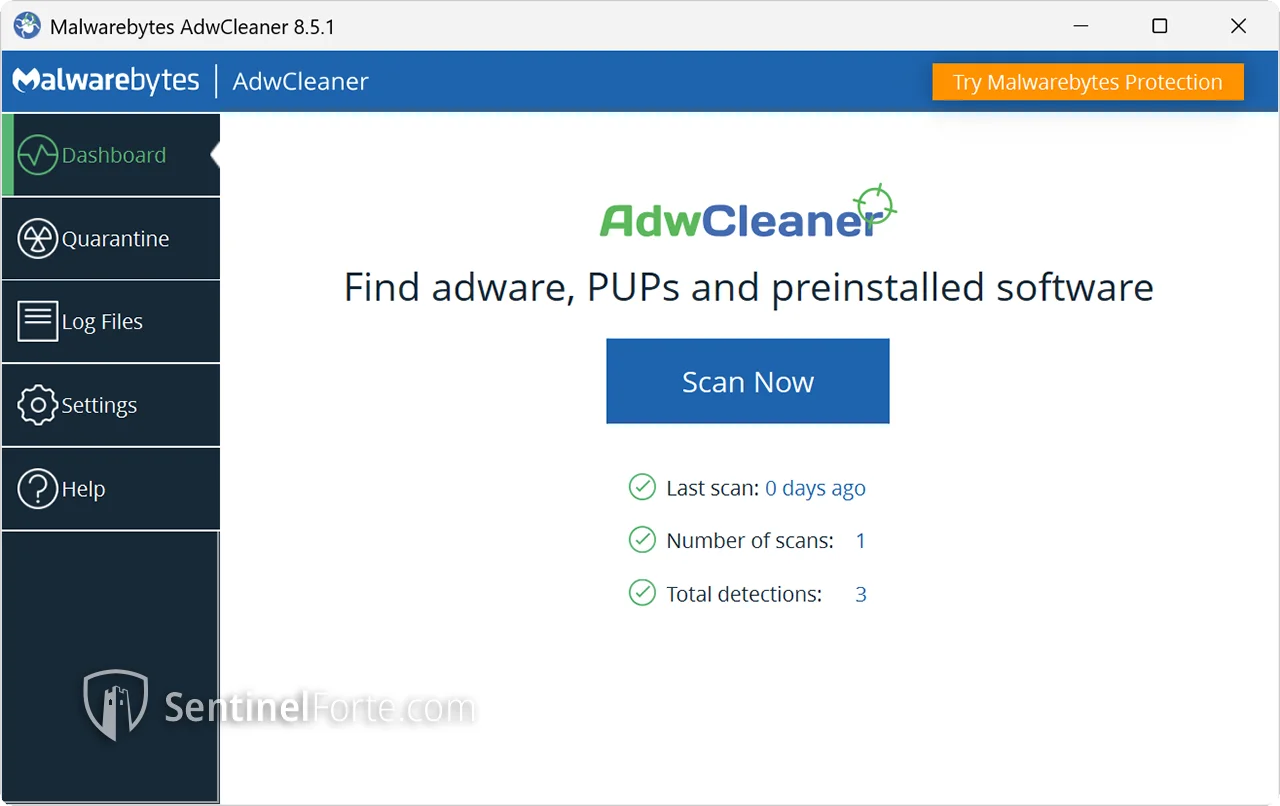
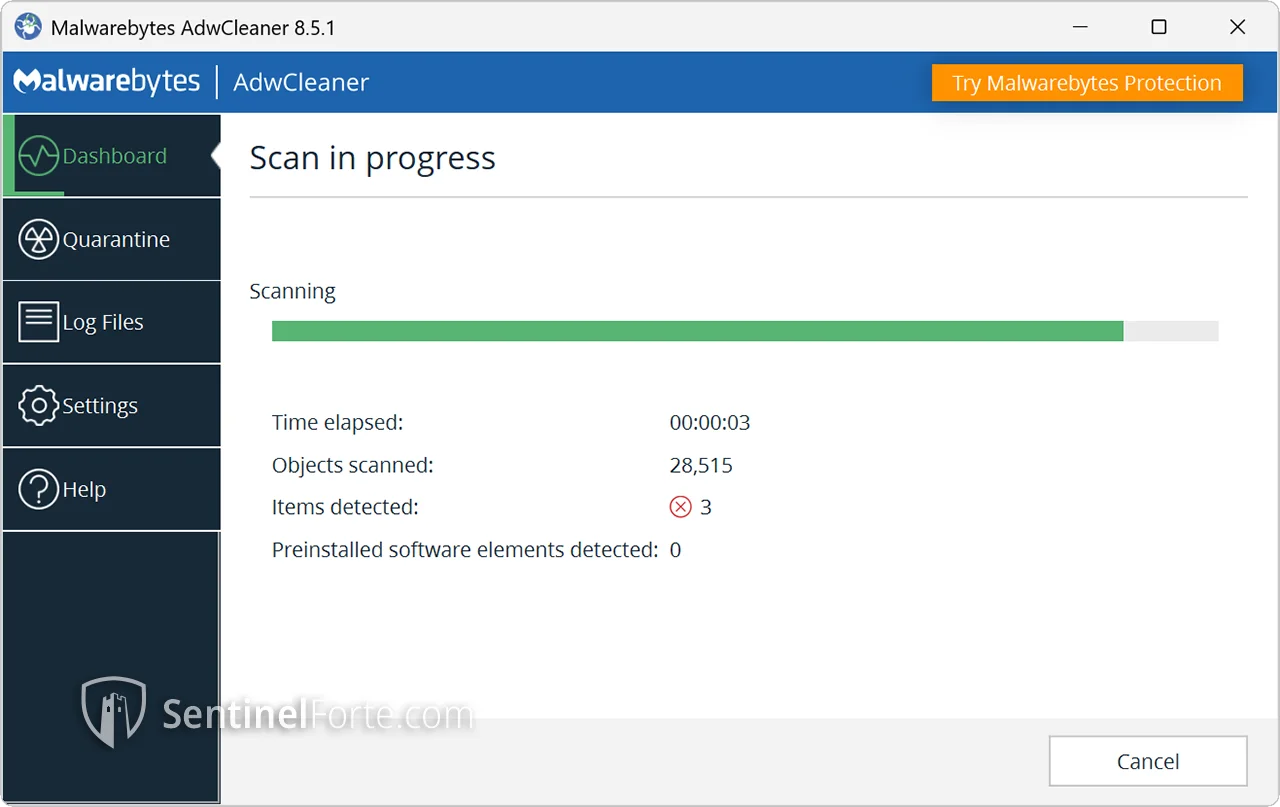
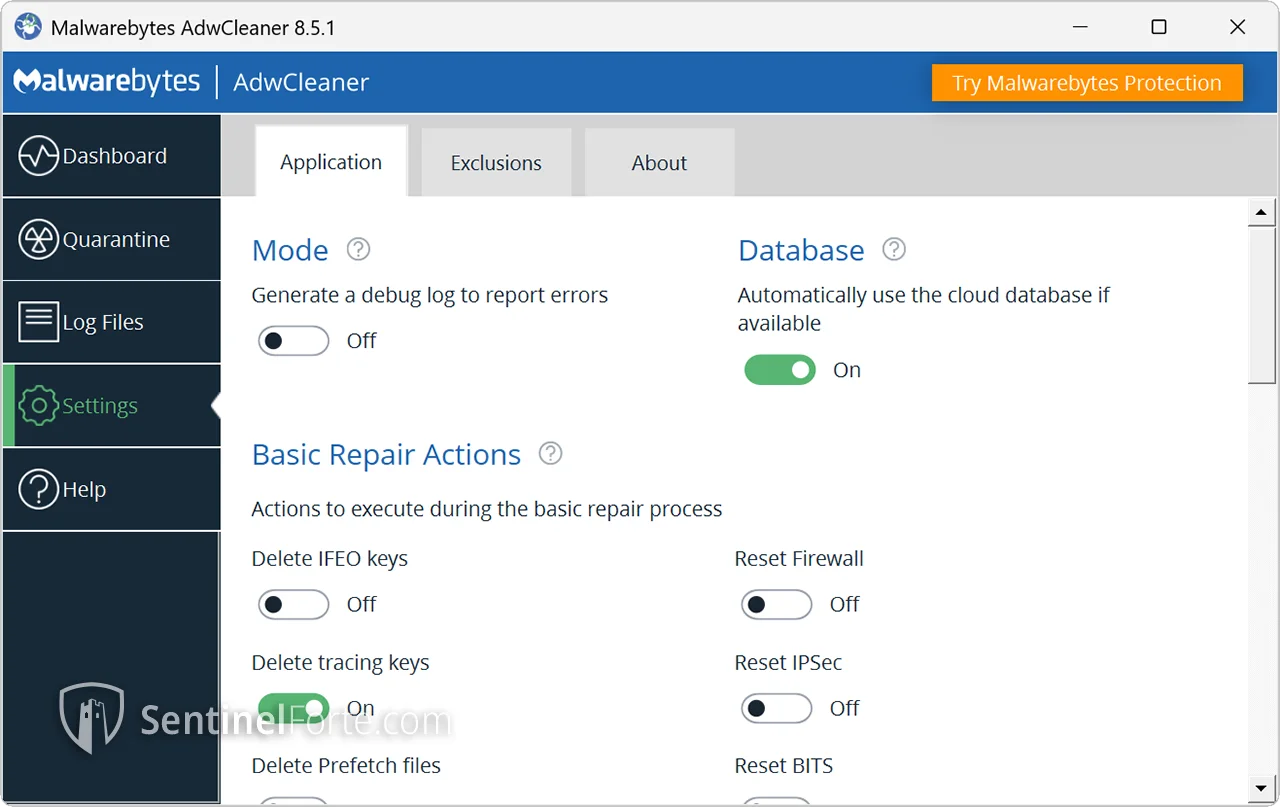
Pros and Cons
Pros
- Lightweight and portable – No installation needed, saving disk space and avoiding background processes.
- Fast scan times – Typically under three minutes on modern Windows PCs.
- Excellent adware and PUP detection – Targets threats traditional antivirus software often misses.
- Easy to use interface – Simple design suitable for both technical and non-technical users.
- Free utility – Full features without requiring a paid upgrade.
- Frequent database updates – Maintains detection capabilities against new adware and PUP variants.
Cons
- No real-time protection – Only removes existing threats; cannot block infections before they execute.
- Limited to adware and PUPs – Does not cover full malware or ransomware removal like dedicated antivirus suites.
- Occasional false positives – Can flag legitimate software bundled with minor adware components.
- No macOS or Linux support – Strictly for Windows environments.
How to Download and Install AdwCleaner 2025 for Windows
- Download the Installer, Click the Download button below to get the latest version of AdwCleaner 2025 directly and securely. Save the file to a location you can easily access.
- Once downloaded, locate the AdwCleaner.exe file in your Downloads folder.
- Double-click the executable to launch AdwCleaner directly – no installation required.
- Click “Scan Now” to begin checking your system for adware and potentially unwanted programs.
- Review the results and select “Clean & Repair” to remove detected threats.
- Restart your PC if prompted to complete the cleanup process.
Frequently Asked Questions (FAQ)
Is AdwCleaner 2025 for Windows safe to use?
Yes. AdwCleaner is developed by Malwarebytes, a reputable cybersecurity company. It is widely trusted by IT professionals and poses no risk when downloaded from official sources.
Does AdwCleaner remove viruses and trojans?
No. AdwCleaner focuses on removing adware, PUPs, toolbars, and browser hijackers. For trojans, ransomware, or rootkits, you need a full antivirus solution such as Malwarebytes Premium or Bitdefender Total Security.
Can I use AdwCleaner alongside my antivirus software?
Absolutely. AdwCleaner is designed to complement your existing antivirus or endpoint protection suite without causing conflicts.
How often should I run AdwCleaner?
For general users, running it once a month is sufficient. If you install many free programs or notice sudden browser changes, running it weekly ensures your system stays clean.
Why does AdwCleaner ask to restart my PC after cleaning?
Some adware or PUP components are active during system use. Restarting ensures complete removal before Windows fully loads again.
Is there an AdwCleaner version for macOS or Linux?
No. AdwCleaner is only available for Windows systems. Mac and Linux users should use alternative security tools designed for their OS.
Does AdwCleaner provide real-time protection?
No. AdwCleaner is a reactive cleanup tool, not a real-time antivirus or anti-malware suite.
What should I do if AdwCleaner deletes a program I need?
You can restore items from the Quarantine section in AdwCleaner if you believe they were falsely flagged.
Why do cybersecurity professionals still use AdwCleaner in 2025?
Despite advances in endpoint protection, adware and PUPs remain prevalent. AdwCleaner’s lightweight, targeted removal makes it an efficient complementary tool for thorough system hygiene.
Download AdwCleaner 2025 for Windows
Protect your PC from stubborn adware, unwanted programs, and browser hijackers with a lightweight, no-install solution trusted worldwide. Download AdwCleaner 2025 Latest Version today to keep your system clean and running at its best.
| Software Information | |
|---|---|
| Software Name | AdwCleaner |
| Version | 2025 Latest Version |
| Developer | Malwarebytes |
| License Type | Freeware |
| Operating System | Windows 11, 10, 8, 7 (32/64-bit) |
| User Rating | |

