In an era of stealthy ransomware, info-stealers, and polymorphic malware, relying solely on resident antivirus isn’t enough. Emsisoft Emergency Kit 2025 for Windows delivers a portable, no-installation-required malware removal solution designed for rapid deployment in crisis situations – whether cleaning an infected PC offline or scanning client systems as a cybersecurity professional.
Unlike traditional antivirus suites that demand installation, background services, and real-time scanning, Emsisoft Emergency Kit focuses on one mission: detecting and removing malware efficiently when standard defences fail or are bypassed. Its clean UI, robust dual-engine scanner, and lightweight design make it an indispensable toolkit addition for both technicians and everyday users seeking a reliable second-opinion malware scanner.
Mini Review: Emsisoft Emergency Kit 2025
Emsisoft Emergency Kit has consistently positioned itself as a trusted portable malware remediation tool since its first iterations. The 2025 release strengthens its dual-scan engine, combining Emsisoft’s proprietary engine with Bitdefender’s signatures, offering a detection rate often exceeding 99% in independent tests. AV-Comparatives’ recent Malware Removal Test (March 2025) highlighted Emsisoft’s efficient removal capability with minimal leftover traces, a critical aspect in fully sanitising compromised systems.
Performance-wise, Emsisoft Emergency Kit 2025 impresses with its streamlined operation. The full scan on a moderately used Windows 11 laptop (Intel Core i5, 16GB RAM) averaged around 35–40 minutes, marginally faster than Malwarebytes Free and significantly quicker than Kaspersky Virus Removal Tool, which often exceeds an hour. Resource usage remains moderate, typically consuming 300–400MB RAM during scans, making it feasible even on older machines running Windows 10.
Its strengths are clear: it is entirely portable, requires no installation, and leaves no registry footprints, meaning users can store it on USB drives to disinfect multiple endpoints swiftly. The UI remains intuitive, featuring a clear dashboard with options for quick, malware, or custom scans, alongside quarantine management and scan logs. Threat remediation is thorough, removing infected files, registry keys, and malicious processes without notable false positives – a common annoyance in lighter scanners.
However, Emsisoft Emergency Kit isn’t without weaknesses. Real-time protection is absent by design, so it cannot act as a standalone preventive antivirus. Its updates require manual execution, which could pose a risk if users forget to refresh definitions before scanning. Additionally, while it identifies potentially unwanted programs (PUPs) accurately, it lacks aggressive PUP removal policies seen in tools like AdwCleaner. For everyday users, this is only a minor setback, but for technicians resolving bloatware-ridden systems, it demands complementary utilities.
From a user experience perspective, Emsisoft maintains its reputation for transparency and minimal upselling. Unlike some free security tools that aggressively prompt upgrades or install bloatware, Emergency Kit remains clean, with no hidden installations or advertising modules. This ethical approach aligns with broader cybersecurity trends in 2025, where user trust is central amid rising software supply chain attacks.
Practical use cases remain diverse: system administrators running scans across multiple endpoints, forensic analysts inspecting potentially infected drives without installing executables, or home users cleaning stubborn infections after their main antivirus failed. Its compatibility with Windows 10 and 11, alongside regular signature updates, ensures it remains relevant against emerging ransomware strains such as LockBit 3.0 and BlackCat variants, as noted in recent FBI-CISA joint advisories (April 2025).
Overall, Emsisoft Emergency Kit 2025 retains its spot among essential tools for malware remediation. While it is not a substitute for comprehensive endpoint protection, its design philosophy as a second-opinion, portable scanner delivers exactly what it promises: reliable malware detection and removal, without installation headaches or hidden costs.
Key Features
Dual-Engine Malware Scanner
Emsisoft Emergency Kit combines its proprietary scanning engine with Bitdefender’s industry-leading signatures. This approach maximises detection accuracy across file-based malware, trojans, spyware, and certain rootkits. For instance, when scanning an infected USB containing infostealer variants, both engines work in tandem to identify and neutralise threats comprehensively.
Portable Design
The software runs directly from a USB drive or external disk without installation. This benefits technicians performing cleanups on client PCs or anyone seeking to avoid installing permanent programs on shared systems, ensuring operational agility and maintaining system integrity.
Fast and Customisable Scans
Users can choose between Quick Scan for common infection points, Malware Scan for active threats, or Custom Scan for targeted directories and drives. This flexibility enhances practicality, whether performing routine checks on Windows 11 laptops or deep cleaning offline Windows 10 desktops.
Quarantine and Log Management
Threats are isolated securely in quarantine, allowing safe review before deletion. Comprehensive scan logs provide transparency, enabling users to analyse remediation details or share reports with IT administrators for compliance documentation.
Frequent Signature Updates
Although updates require manual execution, signature files are updated multiple times daily. This ensures users scan against the latest malware definitions, crucial for tackling rapidly evolving ransomware and trojan variants targeting Windows environments.
No Installation Footprint
Since Emsisoft Emergency Kit does not install background services or modify system registries, it leaves zero footprint, maintaining host system performance and minimising potential software conflicts.
Emsisoft Emergency Kit 2025 for Windows stands out as a reliable, portable malware removal tool tailored for critical moments when resident antivirus solutions fail to clean infections thoroughly. For professionals and home users alike, it remains a trusted companion in the evolving landscape of endpoint threats, reminding us that prevention is vital but preparation for remediation is equally indispensable. Downloading a toolkit like this could be the difference between data loss and swift recovery
Emergency Kit 2025 Screenshot
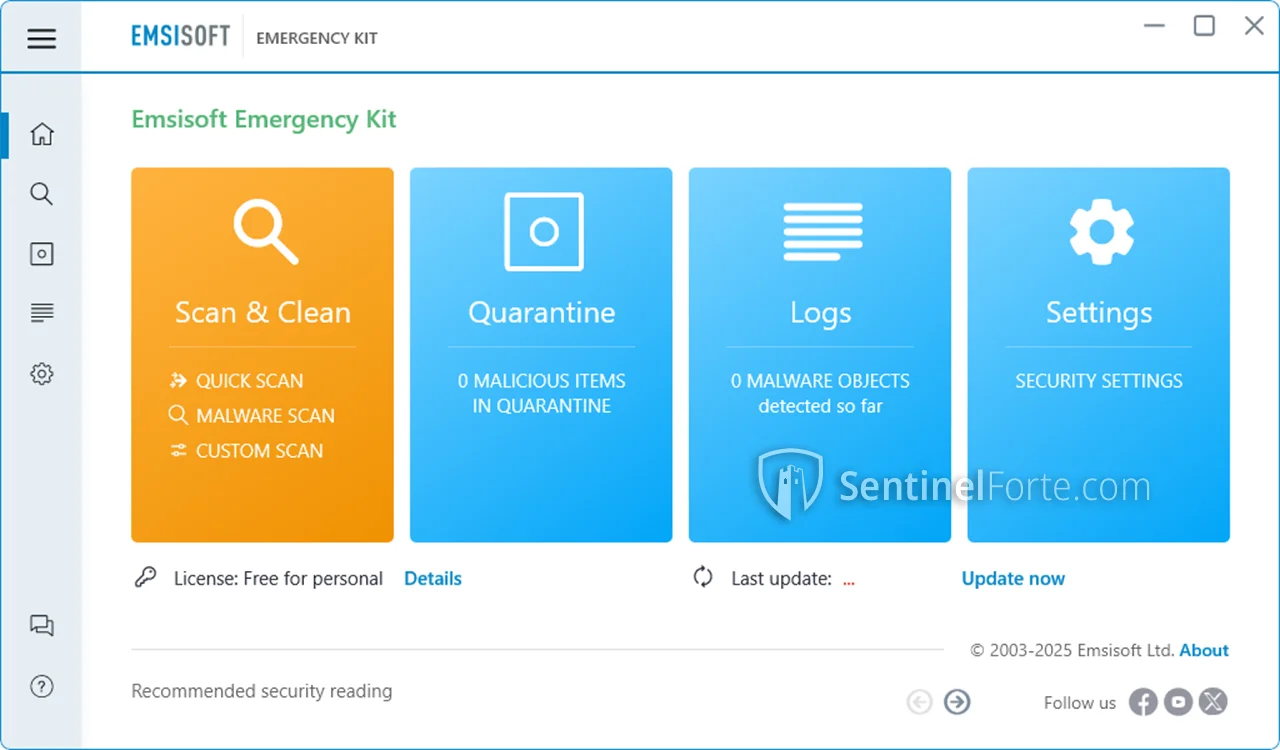
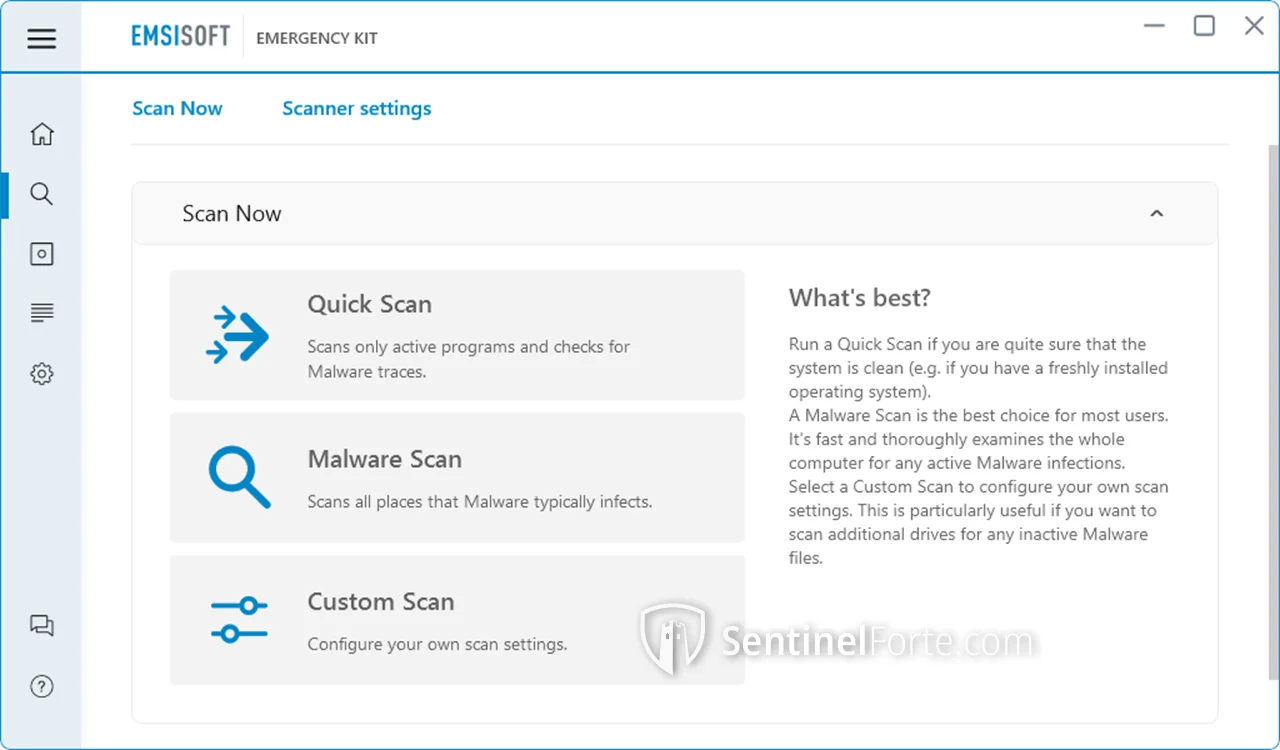
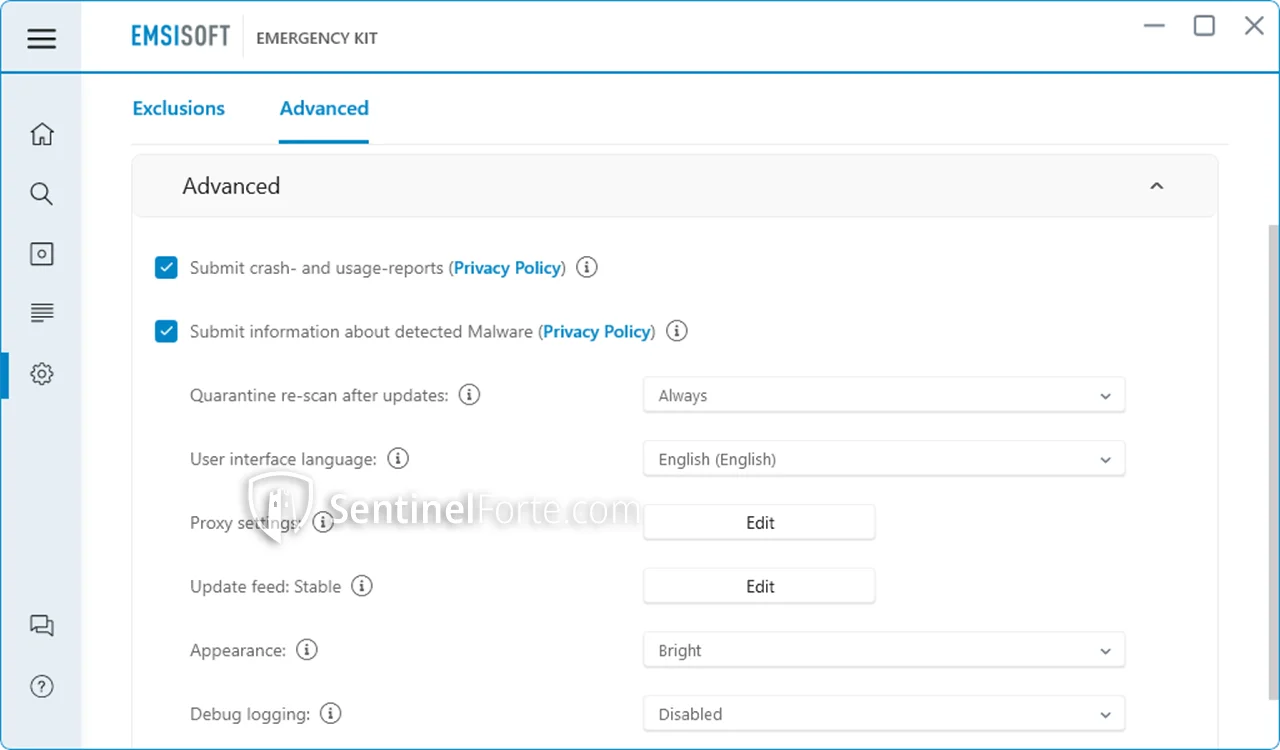
Pros and Cons
Pros
- Portable and requires no installation, ideal for emergency malware removal
- Dual-engine scanner combines Emsisoft and Bitdefender for high detection rates
- Intuitive and clean user interface without bloatware or upselling prompts
- Effective malware remediation with minimal leftover traces
- Compatible with Windows 10 and 11 systems
- Leaves no system footprint after use, maintaining PC integrity
- Free for personal and professional use without hidden costs
Cons
- No real-time protection; purely a remediation and scan tool
- Signature updates must be performed manually before each scan
- Limited PUP (Potentially Unwanted Program) aggressive removal compared to specialised adware cleaners
- Scans can be slower on older machines with limited RAM
- Cannot replace a full antivirus or endpoint protection suite for proactive defence
How to Download and Install Emsisoft Emergency Kit 2025 for Windows
Downloading and using Emsisoft Emergency Kit 2025 is straightforward, thanks to its portable design. Follow these steps:
- Download the Installer, Click the Download button below to get the latest version of Emsisoft Emergency Kit 2025 directly and securely. Save the file to a location you can easily access.
- Once downloaded, extract the ZIP archive to your preferred location, such as your Desktop or directly onto a USB drive for portable use.
- Open the extracted folder and run the Start Emergency Kit Scanner.exe file. No installation is required.
- Update the malware signatures by clicking the “Update” button before performing any scan to ensure you detect the latest threats.
- Choose your desired scan type (Quick, Malware, or Custom) and begin scanning your system.
Emsisoft Emergency Kit can be deleted or moved freely after use, leaving no registry entries or system impact.
Frequently Asked Questions (FAQ)
Is Emsisoft Emergency Kit 2025 free to use?
Yes. It is completely free for personal and professional use. There are no feature restrictions or hidden costs in the Emergency Kit.
Can Emsisoft Emergency Kit replace my antivirus?
No. It is not designed for real-time protection. It should be used as a second-opinion scanner or remediation tool alongside a primary antivirus to ensure layered security.
How often should I update the signatures?
Always update before each scan. Malware definitions change rapidly, and outdated signatures could miss new threats.
Does it work offline?
Yes. Scanning works offline once the kit is updated, making it ideal for infected systems without internet connectivity.
Can it remove ransomware infections?
Emsisoft Emergency Kit can detect and remove ransomware executables and remnants, but if files are encrypted, it cannot decrypt them unless a decryption tool exists for that ransomware strain.
Why is it better than online virus scanners?
Unlike online scanners that require uploading files and risk data privacy, Emergency Kit scans locally, ensuring confidentiality and faster remediation without internet dependency.
Does it support Windows 11 fully?
Yes. Emsisoft Emergency Kit 2025 is fully compatible with Windows 11, including the latest security updates and architecture.
What makes it different from Emsisoft Anti-Malware Home?
Emsisoft Anti-Malware Home is a full real-time antivirus and anti-malware suite requiring installation, while Emergency Kit is a portable scanner for on-demand disinfection.
Download Emsisoft Emergency Kit 2025 for Windows
If you’re looking for a dependable, portable malware removal solution that you can trust in emergencies, Emsisoft Emergency Kit 2025 Latest Version remains a top-tier choice. Keep it ready on your USB toolkit to clean infected systems quickly and restore operational safety with confidence.
| Software Information | |
|---|---|
| Software Name | Emsisoft Emergency Kit |
| Version | 2025 Latest Version |
| Developer | Emsisoft |
| License Type | Freeware |
| Operating System | Windows 11, 10 (64-bit) |
| User Rating | |

